How to Draw an Alarm Clock
Improve Your Drawing Skills with Printable Practice Sheets!
Learn how to draw a great looking Alarm Clock with easy, step-by-step drawing instructions, and video tutorial. You can now easily create a beautiful Alarm Clock drawing.

Jump to the step-by-step instructions.
"When I wake up in the morning
And the alarm gives out a warning
I don't think I'll ever make it on time.
By the time I grab my books
And I give myself a look
I'm at the corner just in time to see the bus fly by!
It's alright, 'cause I'm saved by the bell."
- Saved by the Bell television series theme song
Today, wind-up alarm clocks and even digital alarm clocks have largely been replaced by smartphones and other devices. Yet, the spring-driven alarm clock with its iconic bells remains a symbol of school days and often reluctant early risers.
Scroll down for a downloadable PDF of this tutorial.
The alarm clock has a long history. The ancient Greek philosopher Plato is purported to have used a water clock or clepsydra, which uses flowing water to measure time. Its alarm may have included a mechanism to drop pebbles on a gong.
Would you like to draw a noisy alarm clock? Now you can, with the help of this simple, step-by-step drawing tutorial. All you will need is a pencil, a sheet of paper, and an eraser. You may also wish to color your finished drawing.
If you liked this tutorial, see also the following drawing guides: School Bus, Book, and Pocket Watch.

Click HERE to save the tutorial to Pinterest!
Step by Step Instructions for Drawing an Alarm Clock
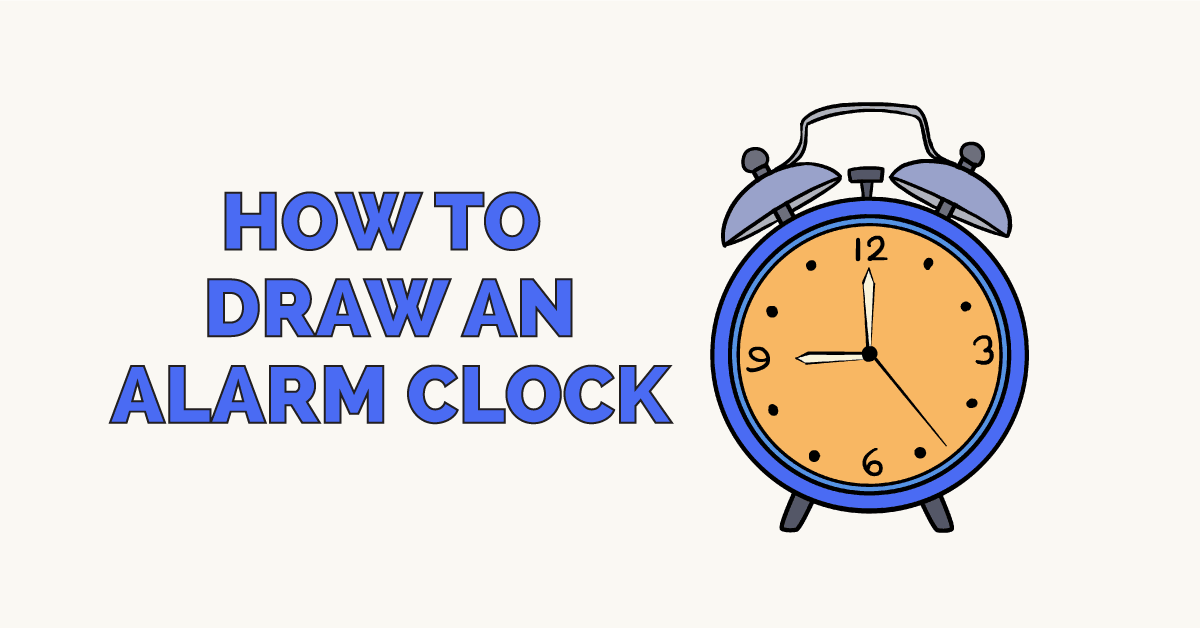

1. Begin by drawing a circle. This will form the face of the alarm clock.

2. Draw another circle within the first circle. This signifies the rim around the face of the alarm clock. Then, draw another circle within the innermost circle, narrowly spaced.

3. Extend two sets of short, diagonal lines from the bottom of the clock. Connect each set of lines at the bottom using a short line. These form the alarm clock's supportive feet.

4. Draw two sets of narrowly spaced diagonal lines emerging from the top of the alarm clock. Enclose each set of lines using a small circle, flattened on one side. These arms will support the bells of the alarm clock.

5. Draw a curved line across the top of the arm. Connect the two ends of the curved line using a straight line, enclosing a half circle. Then, draw a curved line beneath the half circle, from one end of the straight line to the other. This forms the first bell that allows the alarm clock to ring.

6. Repeat this process to form a mirror image of the first bell. Begin by drawing a semicircle across the remaining arm, using one curved and one straight line. Then, draw a curved line beneath the straight line, connected at each end. This forms the second bell.

7. Erase the guide lines from the bells.

8. Draw a pair of curved, parallel lines from the top of one bell to the other. Between the bells, draw a small rectangle. Connect it to the clock using a pair of lines. This forms the hammer, which moves back and forth to ring the bells.

9. Draw the clock face. Write the numbers 3, 6, 9, and 12 in their respective positions on the clock. Draw two dots between each number, and another dot in the center of the clock face. From this central dot, extend two elongated diamonds, one longer than the other. These form the hands of the clock, and you can set their positions to whatever time you would like. In our example, the clock reads 9 o'clock. Don't forget to draw the long, straight line that represents the second hand.

10. Color your alarm clock.
Are you an eager student of school themed drawing tutorials? Check out our man-made objects section, where you'll find school buses, books, lunches, and more.
For more great Back to School drawing tutorials, see the 39 Easy Back to School Art Projects for Kids post.
Printable Drawing Tutorial
MEMBER TROUBLESHOOTING
Still seeing ads or not being able to download the PDF?
First, check that you're logged in. You can log in on the member login page.
If you're still not able to download the PDF, the likely solution is to reload the page.
You can do this by clicking the browser reload button.
It is a circular arrow-shaped icon at the top of the browser window, typically found in the upper-left side (you can also use keyboard shortcuts: Ctrl+R on PC and Command+R on Mac).
Source: https://easydrawingguides.com/how-to-draw-an-alarm-clock/
0 Response to "How to Draw an Alarm Clock"
Post a Comment